11 Apr

2024's Top 10 AI Tools for Web, Art, and Graphic Designers
Technology is constantly evolving, and one of the most significant advancements in recent years has been the introduction of artificial intelligence. This game-changing tool has simplified complex tasks and elevated the user experience in ways we never thought possible.
AI has taken the industry by storm, revolutionizing the web, art, and graphic design worlds. With the help of AI, web designers can now easily create dynamic and interactive websites. AI-powered web development tools can analyze user behavior and adapt to their preferences, providing them with personalized experiences. Additionally, AI can assist graphic designers in creating stunning visuals, logos, and branding for businesses.
AI has become a tool for creative expression. Artists can use AI algorithms to generate artwork or collaborate with AI in real time to create new pieces. This has led to the emergence of new art forms and techniques that were previously unimaginable.
Moreover, AI has allowed designers to predict trends and market demands, allowing businesses to make data-driven decisions. The technology has also made design accessible to those with little to no expertise in the field, thanks to user-friendly AI design tools.
AI has transformed the design industry, making it more efficient, creative, and accessible. As technology continues to evolve, there is no doubt that AI will continue to shape the future of design.
Related Topics:
- The ROI of AI-Generated Content in E-commerce: A Detailed Analysis
- How to Create An Engaging Email Sequence With Jarvis AI
- How Artificial Intelligence will Help Your Online Store Grow
The importance of AI tools for designers
Integrating AI tools has become increasingly important for designers as the design field evolves. These tools offer a range of benefits that can streamline and enhance the design process. Some key advantages of AI tools for designers include improved efficiency, increased accuracy, and the ability to work with large datasets.
One of the most significant benefits of AI tools for designers is their ability to improve efficiency. With AI-powered automation, designers can automate repetitive tasks, such as image resizing or file conversions, allowing them to focus on more creative and strategic aspects of their work. Additionally, AI tools can quickly analyze data and generate insights that would otherwise take hours or even days for a human to process.
Another essential advantage of AI tools is their ability to increase accuracy. With AI-powered algorithms, designers can ensure their work is consistent and error-free. This is especially important when working on large projects with complex design requirements. Additionally, AI tools can assist with tasks such as color matching or font selection, ensuring that designs are visually appealing and cohesive.
Finally, working with large datasets is another crucial advantage of AI tools for designers. With AI-powered data analysis, designers can gain insights into user behavior and preferences, allowing them to create designs tailored to their target audience’s needs and preferences. This can lead to more effective and impactful designs that resonate with users.
Integrating AI tools has become increasingly important for designers, offering a range of benefits that can improve efficiency, increase accuracy, and enable designers to work with large datasets. AI technology will undoubtedly play an even more prominent role in design as it advances.
Top AI tools to check for 2024
So, let’s explore the top 10 AI tools leading the charge, helping designers and artists create captivating designs that leave a lasting impression. Get ready to be blown away by the innovative ways AI is transforming the face of design! Below are the best AI platforms to use this 2024.
1. Adobe Sensei
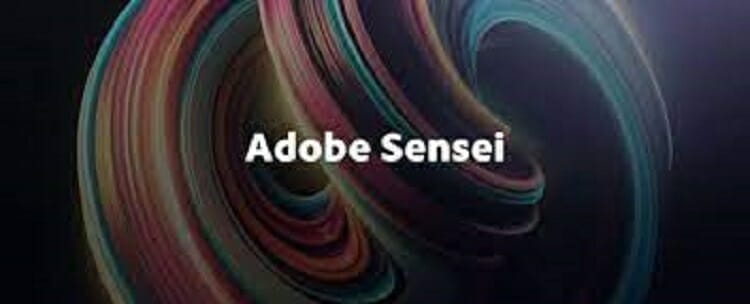
Adobe Sensei is a powerful AI graphic design tool that brings the capabilities of AI and machine learning to Adobe’s software applications. It enhances the user’s ability to create and deliver personalized experiences while automating tasks and workflows. Let’s explore some of the key features and use cases of Adobe Sensei:
- Adobe Sensei enables the creation of personalized experiences for customers, using data from various sources to provide recommendations and suggestions. This includes personalized content and copy and the ability to humanize conversational experiences and create targeted audiences and journeys.
- Sensei automates repetitive tasks and workflows, freeing up time for creative exploration. This includes features like auto-tagging in Adobe Lightroom, which uses machine learning to recognize and tag images based on their content.
- Sensei powers Adobe Analytics, providing marketers with insights and meaningful customer data. This includes features like Anomaly Detection, which uses machine learning to identify unusual patterns in data that may indicate opportunities or issues.
- Sensei enhances creative workflows in Adobe’s Creative Cloud applications with features like face-aware editing in Adobe Photoshop, which enables users to find and edit facial features in images without distorting the rest of the picture.
- Sensei GenAI in Adobe Marketo Engage aligns marketing and sales teams with real-time conversational experiences that drive faster time to market, increased pipeline, and more calendared meetings. Generative chat enables chatbots to act as brand ambassadors, providing natural-sounding answers to customer questions.
Adobe Sensei is a suite of AI-powered tools that empower users to create personalized experiences, automate workflows, gain insights, and enhance creativity across Adobe’s software applications. It’s a powerful tool for businesses and individuals looking to stay ahead of the curve in today’s digital landscape.
2. Designs.ai

Designs.ai is a creative automation platform that enables agencies and freelancers to focus on client engagement, creativity, and strategy. It helps them scale across channels with quick turnaround and high-volume creation. With its collaboration feature, agencies, and freelancers can streamline client communication and instantly share their work-in-progress for feedback and approval.
Designs.ai offers graphic design tools to boost creative ideas and help you bring them to life! Let’s look at some tips for rewriting and expanding each bullet point in a friendly and conversational tone.
- With Designs.ai’s Logo Maker, you can create a professional-looking logo in just a few clicks.
- Utilize the Video Maker tool from Designs.ai to produce captivating videos that captivate your viewers. Customers can transform textual content and posts into completely edited videos in 20 diverse languages with its assistance. Moreover, it provides access to 15 million video clips and images.
- Need help with your writing? Designs.ai’s Copywriter can assist you in paraphrasing your texts, making them easier for your target audience to understand. Upload your document or copy your text into the input field, and with one click, you can reformulate the entire text.
- Want to make your speech more engaging and memorable? Use Designs.ai’s Speechmaker to add side notes in parentheses, start sentences with “and” or “but,” use incomplete or one-word sentences and even make up words that don’t exist.
- The Designmaker tool from Designs.ai is a fantastic resource for producing stunning and original designs. It facilitates various functions such as AI-based background removal, creating multiple designs simultaneously, and an endless supply of logo options.
3. MidJourney

Are you seeking a great AI tool to turn your ideas into beautiful artwork? MidJourney is the perfect solution! This tremendous independent research lab and ai art generator use cutting-edge AI technology to explore new and creative ways of expressing ideas.
One of the most incredible things about MidJourney is that they can create stunning visuals in under a minute, just from a simple text description. It’s incredible! Each art piece created by MidJourney is truly spectacular and one-of-a-kind. You won’t be able to take your eyes off them!
Here are valuable features of Midjourney that you can explore further:
- The tool allows you to input custom prompts to generate images based on specific themes, objects, or styles. You can add adjectives and even include an artist’s name to influence the type of your generated image.
- Midjourney uses tokens to break down prompts into smaller pieces of data, which it compares with its training data to generate an image. This process results in unique and exciting ideas not limited to pre-designed templates.
- The tool offers a free trial for trial users to test out the features before subscribing. A trial user can generate up to 25 jobs, including creating a grid of images, upscaling images, and creating image variations.
- Midjourney offers a command-line interface that makes navigating and using the tool easy for users. Basic commands include /imagine to create an image, /info to check the trial time remaining, /subscribe to a paid plan, and help to get helpful information about the tool.
4. Vance AI

Vance AI is a fantastic photo editing software that uses AI to process images and automate photo editing. It uses powerful image processing algorithms and deep learning to upscale, sharpens, denoise, colorize and enhance images to the next level, all 100% automatically. With Vance AI’s features, you can improve image quality for printing, social media, marketing, and other applications.
Some of the top features of Vance AI are:
- AI Photo Enhancer: Vance AI provides AI-enhancing, upscaling, sharpening, denoising, and background-removing features with only one click
- AI Photo Restorer: This feature allows users to repair the entire photo or just the face
- AI Image Enlarger: Vance AI can enlarge images without losing quality using AI upscaling
- AI Image Sharpener: Vance AI can sharpen images using AI technology
- AI Denoiser: Vance AI can remove noise from images using AI technology
- AI Background Remover: Vance AI can remove the background from images using AI technology
- Vance AI is available as PC software for Windows and Mac
- Vance AI offers a reasonable price for each edit
5. Khroma

Khroma is a color tool for designers that utilize artificial intelligence (AI). This AI-based tool allows designers to train an algorithm by selecting 50 preferred colors, which are then used to introduce a neural network capable of recognizing thousands of similar colors. This results in infinite color palettes based on the designer’s preferences. With Khroma, designers can mix different hues and types of colors, such as muted yellow or neon blue. Single-color searches can also produce a second color randomly, and searching by name can return slight variations of a named color, such as coffee. In summary, Khroma is a powerful AI-based color tool that provides endless possibilities for designers to create unique color palettes.
Here are five features that make Khroma a valuable addition to a designer’s toolkit:
- Khroma’s generator allows users to search and filter by hue, tint, value, color, hex, and RGB values. Users can also save their favorite combinations to an unlimited library for future reference.
- Khroma uses an AI algorithm that the user trains to recognize thousands of similar colors. The more colors a user selects to train the algorithm, the more accurate and diverse the suggested color palettes become.
- Khroma provides color names, hex codes, RGB values, CSS code, and WCAG accessibility ratings for each color pair generated by the algorithm.
- Khroma is user-friendly and easy to navigate, allowing designers to generate and save color palettes for their projects quickly.
- Khroma can be integrated into various design tools, such as Figma and Sketch, making it easier for designers to incorporate their selected color palettes.
6. Pixso

Pixso is one of the best AI tools for collaborative designs. It allows users to build interfaces and diagrams with their teammates. It offers cloud storage for files and projects, and users can create multiple teams. The website also mentions a full-service approach to help customers identify their needs and establish goals. Pixso supports many file formats, including .fig, .svg, .sketch, and more. However, it is unclear from the search results whether Pixso supports other file formats beyond those mentioned.
- Pixso is a free online UI/UX design tool for collaborative design.
- You can use Pixso to create full-stack prototypes, design beautiful interfaces, and deliver high-quality work to your clients.
- With Pixso, it’s easy to share your work with upstream teams, who can then send links for delivery to downstream members.
- Pixso supports various file formats, including .fig, .svg, .sketch, and more, making working with your existing design files quickly.
- You’ll also find plenty of community resources on Pixso to help you improve your design process and collaborate with other designers.
- If you need to store your files and projects in the cloud, Pixso covers you. You can store as many files and projects as you need and create multiple teams to work on different projects.
- With Pixso’s responsive design tools, you can ensure that your interfaces look great on any device, whether a phone, tablet, or desktop computer.
- Pixso makes it easy to drag and drop elements onto your interface, and you can use various methods to trigger interactions, such as mouse click, drag, hover, and more.
- Finally, Pixso offers version control, so you can easily roll back to a previous version of your design if needed. This is especially useful if you’re working on a project with multiple designers and must keep track of changes over time.
7. Tailor Brands

Tailor Brands is an all-in-one AI solution platform for branding and business development. It offers a logo maker and design suite, website builder, LLC formation tool, and other services to help anyone launch their business and boost it in just a few clicks. Tailor Brands has evolved to provide business leaders with everything they need to thrive in a competitive marketplace. It also offers professional printing services, social media marketing, an abstract icon generator, and a mobile app. The platform aims to guide aspiring business owners hand-in-hand through every step they need to take their idea and turn it into a real business.
The Premium Plan of Tailor Brands includes tools to boost efficiency, such as high-resolution files of your logo in JPG and PNG formats, including transparent and colored backgrounds, available to download anytime. This plan also offers a logo resize tool to help you resize your logo for different platforms. The brand book enables you to maintain consistency across all your marketing materials. The Premium Plan also offers priority support from a dedicated business formation team.
Here are the key features of Tailor Brands’ design suite:
- The design suite includes an AI logo maker that helps you design a logo that matches your brand perfectly. The logo generator is easy to use and takes less than a minute to create a selection of unique logos.
- Tailor Brands provides high-quality logo files in both JPG and PNG formats. You can download the logo files anytime; they come with transparent and colored backgrounds.
- Tailor Brands’ design suite includes a logo resize tool that allows you to resize your logo for different platforms. This tool helps you maintain the harmony between your logo’s elements by keeping them proportional.
- The platform offers an easy and intuitive design that allows you to customize your logo to suit your needs. You can choose your favorite font styles to help the logo creator understand your brand personality better.
- Tailor Brands also provides a comprehensive website builder using many professional-looking templates. You can easily create a website that matches your brand identity without technical skills.
- In addition to logo design and website building, Tailor Brands also allows you to create digital business cards and print branded merch to help you promote your brand across different platforms.
8. Wix ADI

Wix ADI, or Wix Artificial Design Intelligence, is an AI design software that automatically uses thousands of data sets to build a website. It learns about the user through simple questions and curates content to create a unique design. Wix ADI creates a custom website for every user, eliminating the most significant challenges of building websites – time, design, and complexity. It offers multiple sections, pages, layouts, themes, color sets, fonts, and copy variations, making every website unique.
Wix ADI is available in numerous languages, including English, Portuguese, Norwegian, Turkish, Swedish, Dutch, Polish, Korean, Danish, Russian, Italian, Hindi, Czech, Spanish, and French. Once the website is created, users can customize their site design, add new sections and pages, optimize their site structure, and more using the tools available in the ADI Builder.
Here are the key features of Wix ADI:
- Wix ADI uses artificial intelligence to create a unique website for every user. Your website will not look like anyone else’s and will reflect your brand and personality.
- Wix ADI learns about you and your needs through simple questions, then curates content to create a personalized design. Your website will be tailored to your specific preferences and requirements.
- Wix ADI uses algorithms to ensure every website design is stunning and complete. This means your website will have a professional look and feel and be visually appealing to your visitors.
- Wix ADI can create a website in minutes, eliminating the most significant challenges of building websites – time, design, and complexity. This means you can have a website up and running quickly and easily without spending weeks or months building it from scratch.
- Wix ADI offers multiple sections, pages, layouts, themes, color sets, fonts, and copy variations, meaning every website will be unique. This means you can customize your website to match your brand and style, making it stand out.
- Lastly, Wix ADI allows users to customize their site design, add new sections and pages, optimize their site structure, and more using the tools available in the ADI Builder. This means you have complete control over your website and can make changes and updates as needed.
9. Archistar.ai

Archistar.ai is a property technology and generative design company that aims to solve complex property and design problems. It helps property professionals find and assess development opportunities 30 times faster than traditional methods. Archistar.ai has won awards for its proptech. It is a world-first artificial intelligence that helps property professionals find profitable land development sites, assess feasibility, and generate architectural design strategies in minutes.
Here are some detailed bullet points regarding Archistar’s features:
- Archistar Property is an AI technology that assesses locations to identify development opportunities and ranks buildings and areas based on their development potential.
- The Development Due Diligence (DDD) report is a consolidated report that presents almost everything the Archistar platform offers. This report includes planning details, applicable layers, market details, suburb insights, nearby developments, generated designs, analysis of designs, and feasibility of designs.
- Archistar’s Development Hot Sites feature helps property developers avoid choosing the wrong project locations.
- Archistar’s platform employs generative design, a form of AI that provides several benefits to property developers, including quick designs and lower costs.
- Archistar acquires its data from the top property data providers in Australia to enhance the accuracy of the reports.
10. Autodraw

Google AutoDraw is a web-based drawing tool that pairs machine learning with drawings created by talented artists to help users draw quickly and easily. It is a free tool that works on smartphones, tablets, laptops, and desktops. Users can start by drawing a few shapes, and AutoDraw will turn their doodles into professional-looking drawings. AutoDraw uses machine learning to predict what the user wants to attract and match it to artists’ submissions.
The suggestion tool is powered by the same technology used in QuickDraw, a neural network that learns to recognize common patterns in drawings. The more drawings it sees, the better it gets at guessing what people are trying to draw. AutoDraw can think of hundreds of illustrations, and the creators look forward to adding more over time. As the user draws, AutoDraw gives them options, predicting and matching their movements.
Some of the critical features of AutoDraw are:
- It is a free web-based tool that works on any device with a web browser
- It uses artificial intelligence to enhance users’ drawings
- AutoDraw can transform simple doodles into professional-looking illustrations
- It can guess hundreds of pictures, and the creators look forward to adding more over time
- AutoDraw can be used as a simple drawing app without the benefits of the automatic drawing matches
- It works with a mouse, touch, and a stylus
- Users can choose from a variety of drawings made by professional artists to start their project
- AutoDraw’s suggestion tool uses the same technology as QuickDraw, which allows it to guess what the user is trying to draw.
- AutoDraw can create customized images for logos, illustrations, or other purposes.
- It is a fast, simple drawing tool to use.
Conclusion
As we move further into 2024, it is clear that artificial intelligence is becoming increasingly important in the web, art, and graphic design world. The possibilities are endless, from AI-powered photo enhancement tools to web-based drawing tools that use machine learning to help users create professional-looking illustrations.
As the worldwide AI software market continues to grow, we expect to see even more exciting advancements in AI technology in the coming years.
Whether you are a professional designer or simply someone who enjoys creating art, there has never been a better time to explore the many AI tools for graphic designers. So why not take advantage of these cutting-edge technologies and see where they can take you in 2024 and beyond?
Helping thousands of people to automate their dropshipping business. Skilled in Marketing Management, Advertising, and eCommerce.
Recent Posts
 How To Find Winning Products For Dropshipping? Guide for Beg…May 2, 2024
How To Find Winning Products For Dropshipping? Guide for Beg…May 2, 2024 Successful Dropshipping Techniques To Succeed In Dropshippin…April 15, 2024
Successful Dropshipping Techniques To Succeed In Dropshippin…April 15, 2024 5 Best Practices For Effective Inventory ManagementApril 8, 2024
5 Best Practices For Effective Inventory ManagementApril 8, 2024 How Many Products Should I Start With Dropshipping?April 7, 2024
How Many Products Should I Start With Dropshipping?April 7, 2024 Know the Best Product Research Tools for DropshippingApril 4, 2024
Know the Best Product Research Tools for DropshippingApril 4, 2024





Moshe