Online Business, Artificial intelligence, Marketing
A Beginner’s Roadmap to Understanding Push Notifications
- By Moshe
- No Comments
22 Sep

A Beginner’s Roadmap to Understanding Push Notifications
Welcome to the fast-paced world of e-commerce, where staying connected to your target audience can make or break your business. Imagine a tool that grabs your customer’s attention, even when they’re not on your website or using your app.
Enter push notifications—a powerful yet often misunderstood player in the digital arena. Whether you’re just launching your online store or you’re an e-commerce veteran, understanding push notifications can be your secret weapon for increasing engagement, boosting sales, and creating lasting relationships with your customers.
So, let’s demystify this game-changer together, shall we? Push notifications allow you to keep the user’s attention on a product or service, increase their interest, provide necessary information support, stimulate sales, and enhance the user experience of your e-commerce store.
Understanding Push Notifications
Each push notification you receive is the result of a sophisticated relay of data. An event—like a hot new product launch or a limited-time sale—triggers an alert on your server. This alert is swiftly passed to a notification service, such as Apple’s APNs for iOS or Google’s FCM for Android. Within moments, that service pushes the push message to your customers’ devices as the push notifications you’re familiar with.
Far from being complex, this real-time operation is a smooth, nearly instantaneous process. You can build your push service on top of the different APIs and operating system platforms available, such as iOS’s APNs and Google’s FCM for web applications. When building your own, you need to consider managing subscribers, permission prompts, message composition, delivery, and reporting.
Push notifications are the digital equivalent of a tap on the shoulder for your customers. These concise, timely messages appear on user devices without the need for them to launch an app or browse a website. These messages can serve as friendly reminders, immediate updates, or compelling calls to action, all designed to boost user engagement and steer the customer experience.
Additionally, push notifications can also be used to inform users about new blog posts, keeping them up to date with the latest content. Content personalization using personal information about the user will make your notifications more personal and more likely to interest the client. Inform your audience about new products or other such information using push notifications. Even the basic personalization, like calling them by name, will make the customer feel special.

Anatomy of a Push Notification
When it comes to push notifications, every element is crucial. Each component functions like a cog in a concise, impactful advertisement mechanism, striving collectively to captivate the audience and incite action. Here’s how to optimize each part effectively:
Title: Snappy and Attention-Grabbing
The title acts as the push notification’s billboard. It has the challenging task of drawing attention in a limited space. A captivating title, such as “Flash Sale Alert,” serves as a precursor to the content and can significantly impact whether the notification is opened or dismissed.
Message Body: Concise and Compelling
The message body is akin to an elevator pitch; it must be succinct, clear, and direct. For instance, if your title was “Flash Sale Alert,” the body might say, “Enjoy 50% off on all items until midnight!” It doesn’t merely announce a sale; it adds an element of urgency, making the offer appear more attractive.
Icon/Image: Visually Impactful
Icons or images are not mere embellishments. A carefully selected icon or image can enhance the effect of your message considerably. Employing an image of a best-selling product or your brand logo provides a visual anchor, fostering immediate recognition and enriching the user experience
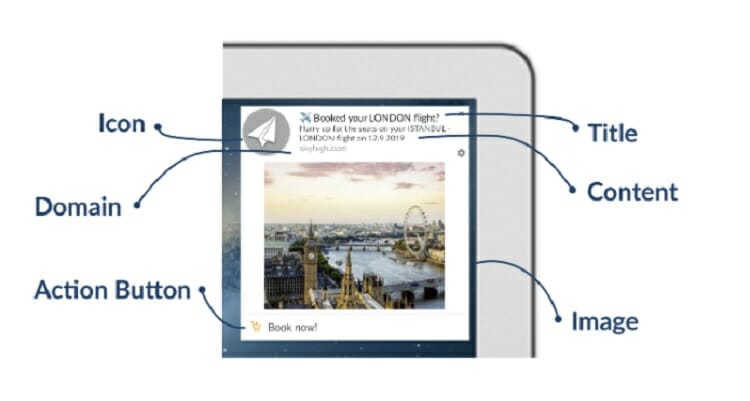 .
.
Domain: Anchor of Authenticity
The domain is pivotal as it lends authenticity and credibility to your push notification. It acts as a signature, assuring users of the notification’s legitimacy and the reliability of the originating source. A verified, recognizable domain can significantly elevate user trust and interaction levels.
Action Buttons: Catalysts for Engagement
Action buttons are the final step towards instant user engagement. If every preceding component has been executed well, interacting with these buttons should be the user’s intuitive next move. In a “Flash Sale Alert,” buttons like “Shop Now” can direct users straight to the sale, and “Learn More” could offer further insights and details on the offer.
Exploring Various Types of Push Notifications
When it comes to push notifications, one size doesn’t fit all. Let’s dissect the landscape and look at some types you’ll likely use in your e-commerce journey.
Web Push Notifications
Ah, the web – the original stomping ground for push notifications. Web push notifications, including Facebook push notifications, pop up on your desktop or mobile browser window. You see them when you’re shopping, reading the news, or maybe even checking out your competitors.
Simple to set up, these notifications are a straightforward way to re-engage users who have visited your site. Need to announce a flash sale? Web push notifications, through a simple subscription process, do the trick. Just remember, permission is key; users have to opt-in while on your site.
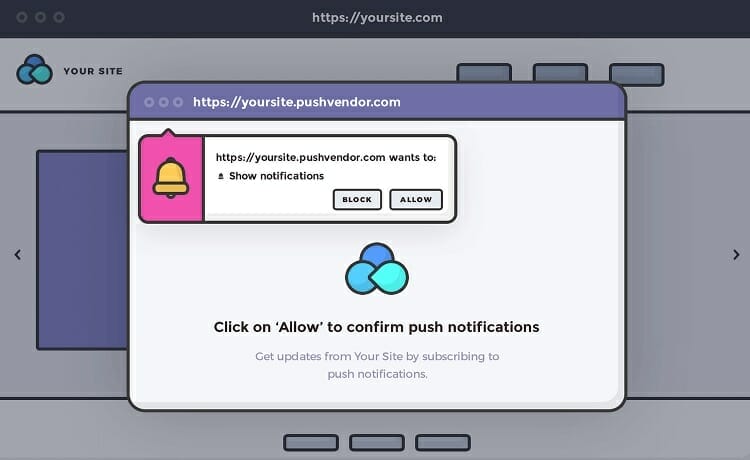
Desktop Push Notifications
Imagine a client is knee-deep in spreadsheets when your notification pops up. Desktop push notifications have the advantage of being front and center, regardless of what users are doing.
They’re native to the operating system, so whether your client is on a Mac or Windows machine, you can slide right into their line of sight. A caveat: because they are so immediate, they can feel intrusive if not done thoughtfully. Think necessity over novelty when sending these.

Mobile App Push Notifications
If your e-commerce business has a mobile app, you’re sitting on a goldmine. Mobile app push notifications appear even when the app is inactive, keeping your users in the loop around the clock. App-specific promotions, updates, or feature announcements? Direct them right to your user’s pocket. The trick is not to overdo it; you don’t want your app getting the axe because you became an annoyance.
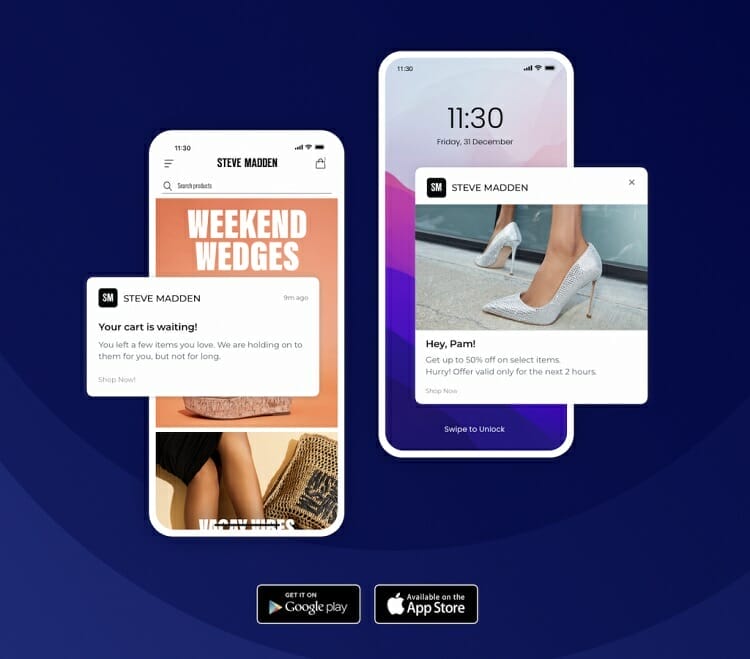
Wearable Device Push Notifications
Welcome to the future. Or rather, the future is strapped to your wrist. Smartwatches and fitness trackers, including Android Wear smartwatches, are not just for counting steps or telling time anymore.
These wearable devices offer a more intimate level of engagement. Imagine your sale notification buzzes a wrist just as a potential customer is thinking about what to buy. Timing and context are everything here; wearable tech is personal. Aim to be valuable, not a pest.

That’s the landscape, each with its flavor of engagement and complexity. As an e-commerce owner, your task is to pick the right mix for your audience. Choose wisely, and you’ll transform casual interactions into meaningful relationships.
Diverse Push Notification Campaigns
In the realm of e-commerce, there are as many kinds of push notifications as there are customer needs. Let’s break down the different types and bring them to life with real-world examples and actionable takeaways.
Rich Push Notifications
These notifications pack a punch by incorporating multimedia elements like images, audio, or video alongside the text. The goal is to engage more senses and make your message stand out.
Example: “New Arrivals! Swipe through images of our fresh summer collection and get inspired.”
Takeaway: The added visual or interactive elements in rich push notifications grab attention and can increase user engagement by up to 60%.
Abandoned Cart Push Notifications
These are automated messages sent to users who have added products to their cart but haven’t completed the purchase.
Example: “Don’t forget! You have a designer handbag waiting in your cart. Check out now and snag a complimentary scarf.”
Takeaway: Abandoned cart push notifications can recover up to 15% of lost sales. It’s like having a sales clerk who works 24/7.
FYI Notifications
These keep your audience informed about updates, new arrivals, or other general announcements.
Example: “Our winter sale ends tomorrow! Get your cozy gear before it’s too late.”
Takeaway: FYI notifications help in brand recall and customer retention, keeping your store at the top of customers’ minds without pressuring them for a sale.
Triggered Notifications
Triggered by specific customer actions like making a first purchase or viewing a particular category, these notifications are highly personalized.
Example: “You just bought a smartphone. How about some trendy cases to go with it?”
Takeaway: Triggered notifications can lift engagement rates by 3x, making them a top tool for personalized marketing.
Reminder Notifications
These messages serve to remind users of upcoming events, sales, or expiring offers. They’re the nudges that prevent missed opportunities.
Example: “Your membership expires in 3 days! Renew now to keep enjoying exclusive perks.”
Takeaway: Reminder notifications can increase re-engagement by 15%, rescuing potentially lost revenue.
Interest-Based Geo-location Notifications
This is where geofencing technology comes into play, sending notifications to potential customers when they enter a defined geographical area.
Example: “Hey, welcome to Seattle! Our downtown store has a 20% off sale today!”
Takeaway: By combining location and interest data, these notifications can drive foot traffic and improve in-store sales by up to 20%.
Mobile-Friendly Notifications
Designed with smaller screens in mind, these notifications ensure optimal user experience on mobile devices.
Example: “Limited time offer! Tap to reveal today’s special discount.”
Takeaway: With 60% of all online shopping happening on mobile devices, mobile-friendly notifications are a must for maximizing reach.
Time-bound Notifications
These notifications have an expiration date, creating a sense of urgency.
Example: “24-hour flash sale! Get 30% off on all electronics. Time’s ticking!”
Takeaway: Time-bound messages create urgency, boosting immediate response rates by up to 25%.
Transactional Notifications
These are need-to-know messages that keep customers updated on their order status, payment confirmations, and shipping information.
Example: “Great news! Your package is out for delivery and will arrive today.”
Takeaway: Transactional notifications don’t just inform; they build credibility and trust, factors that can lead to repeat business.
User-based Notifications
Tailored to individual user behavior and preferences, these notifications feel personalized and thus are more likely to engage.
Example: “Hi Alex, we’ve got new arrivals in the Tech Gadgets section you love!”
Takeaway: Customization is king. Personalized push notifications can improve click-through rates by 4x.
Why Should You Use Push Notifications?
Think of push notifications as your brand’s friendly ambassadors, popping up at just the right moments to greet your customers. They don’t just remind people about your online store; they can revolutionize your e-commerce metrics. But don’t just take our word for it. Let’s break down what you stand to gain.
Benefits of Offering Opt-in Choice
Giving customers the liberty to choose whether they want to receive notifications is more than just a courteous gesture. It’s a strategy that instills trust and allows them to control their digital environment. When people opt-in, they’re essentially giving you a golden ticket—permission to engage them directly. This action, simple as it may seem, sets the stage for a more respectful and engaged customer relationship.
Capturing Quality Leads
When customers willingly opt-in for your push notifications, you’re not just accumulating numbers—you’re collecting quality leads for your marketing plan. These are people who are genuinely interested in what you have to offer and are more likely to convert. By securing their opt-in, you’re also securing a future audience for your marketing campaigns, one that is already somewhat invested in your offerings.
Increasing Return Traffic
The opt-in choice for push notifications is also a powerful tool to boost your return traffic. Users who’ve chosen to hear from you are more likely to return to your online store when nudged gently. Unlike other channels that can get cluttered, like email, push notifications and SMS enjoy more visibility and hence, better click-through rates.
Another useful feature is the addition of a customer interaction button, for example, suggesting the user follow the link, leave their email address for further information if they have questions, etc.
Saving Time
And let’s not forget, the opt-in nature of push notifications also saves you time. You’re no longer shooting in the dark or wasting resources on disinterested parties. Every notification sent has a higher probability of yielding results, making your marketing efforts more efficient.

Calculating Web Push Return on Investment (ROI)
Numbers talk, especially in business. If you want to know the true worth of your web push notifications, you’ve got to dig into the ROI. The process might seem complicated, but let’s break it down into manageable steps.
Define Crystal-Clear Objectives
First things first—know what you aim to achieve. Are you looking to ramp up sales, increase site visits, or grow your pool of subscribers? Whatever your goal, pinpoint it.
Gather Your Facts and Figures
Here, you’ll need to collect two types of data. One is the expenses—this includes everything from the cost of the platform you’re using to any content creation costs. Two, the performance indicators like revenue generated from these notifications or subscriber growth.
Crunch Those Numbers
For ROI calculation, the formula is your best friend. Use ROI = (Net Profit / Cost of Investment) x 100. Your net profit is your total revenue from the push notifications minus all related costs.
Decode the Findings
Positive ROI? Congratulations, you’re on the right track, earning more than you’re spending. If the ROI is negative, don’t fret; consider it a sign pointing you toward improvement.
Fine-Tune Your Approach
If the numbers don’t add up, don’t be afraid to pivot. Pour your energy into campaigns that are showing promise and think about shelving the ones that aren’t paying off.
Keep an Eye on the Ball
This isn’t a ‘set and forget’ kind of deal. Constantly monitor your campaigns and their ROI to adapt your strategies according to the metrics and feedback you gather.
If math isn’t your forte, there are digital tools like VWO’s “Web Push Notification ROI Calculator” that can help you gauge the potential effects of your push notification campaigns on your site’s traffic and revenue.
Browser Compatibility with Push Notifications
You’ve honed your push notification strategy to perfection, but there’s a silent player on your team that you can’t afford to ignore: the web browser. You see, not all browsers treat push notifications the same way. Just like you wouldn’t expect every customer to react identically to your products, browsers too have their quirks when it comes to push notifications.
Major Browsers and Their Stances
Primarily, you’re looking at big names like Google Chrome, Firefox, and Safari. Google Chrome and Firefox are generally more open to push notifications, whereas Safari requires a more specific setup.
The Mobile Factor
Keep in mind, that browser compatibility also extends to mobile. While Chrome and Firefox on Android support push notifications, Safari on iOS has a different set of rules you’ll need to follow.
The Real-World Implications
So, why does all of this matter? Browser compatibility affects the reach and effectiveness of your push notification campaigns. If a significant chunk of your audience uses a browser that doesn’t fully support your push notification format, you’re essentially leaving money on the table.
Always Test and Adapt
It’s not enough to set up your notifications and assume they work across all platforms. Make it a habit to test your notifications on multiple browsers to ensure all your customers receive the message you’re trying to convey.
Being aware of browser compatibility isn’t a luxury; it’s a necessity for a robust and versatile push notification strategy. It’s about covering all your bases to make sure you’re reaching as many of your potential customers as possible, regardless of their chosen web browser.

What Metrics Should Be Tracked for User Engagement?
You’ve got your push notifications live and kicking. The next step? Make sure you’re measuring the right things. After all, what gets measured gets managed. So, let’s delve into the metrics that provide the most actionable insights for your e-commerce business.
Understanding Opt-in Rate
The opt-in rate is the percentage of visitors who give you the thumbs up to send them push notifications. It’s your first checkpoint in user engagement. A high opt-in rate usually signals that your initial messaging or value proposition is compelling. On the flip side, a low opt-in rate could be a red flag, signaling that your value proposition or initial messaging may need a rethink.
Role of Browser and Platform Distribution
Don’t underestimate this one. Knowing the right time to send your push notifications can be a game-changer. This metric helps you tailor your push notifications for better compatibility and reach. You wouldn’t want to invest all your time crafting the perfect push notification only to find out it doesn’t display well on a browser that a significant part of your audience uses.
With A/B testing, you can find out which type of push notifications engage your target audiences more, and best suit your business and user needs. This is important because you should send messages that your specific users prefer.
Additionally, it is very important to track user engagement to be able to measure the success of your push notifications. Various analytical systems are used to help you collect data. Push analytics system should answer the following questions:
Significance of Delivery and Click Rate
Once you’ve got the opt-ins, your next concern is delivery and click rate. This tells you the percentage of users who received your push notifications and clicked on them. Low delivery rates can signify technical issues, while low click rates could imply that your messaging isn’t engaging enough.
Importance of Conversion Rate
Here’s your endgame. The conversion rate tracks how many click-throughs result in the desired action, be it a sale, a sign-up, or another key performance indicator. A high conversion rate means your notifications are not just seen and clicked on—they’re compelling enough to drive real business results.
Crafting an Effective Push Notification Strategy
Having a push notification strategy is one thing; ensuring it’s effective is quite another. Let’s examine the components that can turn your push notifications from simple pop-ups into persuasive powerhouses.
Creating Compelling Content
Your push notifications are your storefront windows, tiny yet mighty. Compelling content is the magnet that draws people in. It’s not just about what you say; it’s also how you say it. From punchy headlines to actionable CTA buttons, every element should aim to engage.
Leveraging Your Subscriber Base
Your subscriber base is your built-in audience. They’ve already expressed an interest in your store. Don’t let that go to waste. Utilize targeted push notifications to upsell, cross-sell, and re-engage with your existing subscriber base.
The Power of Social Proof
Social proof is more than a buzzword. It’s the psychological lever that makes us lean toward popular choices. Incorporate ratings, reviews, or even usage stats in your push notifications to make them more credible and compelling.
Sending the Right Notifications
Timing is everything. You want to be the message they read, not the annoyance they block. Whether it’s a flash sale, product launch, or a cart reminder, send notifications that are timely and relevant to your subscribers.
Importance of Segmentation and Customization
One size doesn’t fit all. The more you know about your audience, the more personalized and effective your push notifications will be. Segment your audience based on behavior, purchase history, or geography, and customize your messages accordingly.
Easy Opt-in and Opt-out Options
Give power to the people. Make it simple for users to opt-in or opt-out of notifications. The easier you make it, the more likely they are to stay subscribed and engaged, which in turn fosters a healthy relationship between your e-commerce business and your audience.
A cohesive push notification strategy is akin to a finely tuned engine, where each element complements the others to boost performance. When you get these essential components right, you’re not just maintaining user interest; you’re actively facilitating conversions and achieving business goals.
How Can Push Notifications Go Wrong?
Push notifications are powerful, but with great power comes great responsibility. Even the best-laid plans can go awry if you’re not mindful of certain pitfalls. Here are some common mistakes to steer clear of. here are the common mistakes to avoid:
Too Many Notifications
The fastest way to get your notifications turned off? Overwhelm your users. Think quality over quantity. Choose your moments wisely to stay in your audience’s good graces.
Irrelevant Content
Push notifications should add value, not create noise. Make sure each message serves a purpose and aligns with your audience’s interests. Otherwise, you risk becoming just another notification to swipe away.
Bad Timing
Imagine receiving a flash sale notification at 3 a.m. Not exactly ideal, right? Timing your notifications poorly can turn even the most interested subscriber into an annoyed user. Know your audience’s time zones and habits.
Lack of Personalization
Consumers today expect tailored experiences. Sending generic, one-size-fits-all messages is a missed opportunity to engage. Personalization is no longer a nice-to-have; it’s an expectation.
Ignoring Metrics
You’ve got the data; use it. Ignoring key performance metrics is like flying blind. You won’t know what’s working and what needs adjustment, which means you’re not learning, evolving, or improving.
Complicated Opt-out Process
Making it difficult to unsubscribe can lead to frustrated users and bad reviews. An easy opt-out process, on the other hand, builds trust and leaves the door open for future re-engagement.
Steering clear of these common mistakes enhances your ability to unlock the full power of push notifications. The goal isn’t merely to do things correctly but to excel in creating a truly effective push notification strategy.

Ready, Set, Push!
Congratulations, you’ve navigated the intricate maze of push notifications, from their very anatomy to their potential pitfalls. Armed with this knowledge, you’re well-equipped to harness their power in your e-commerce venture. Whether you’re just starting or looking to refine your existing strategies, remember that the perfect push notification is an artful blend of timing, relevance, crisp, compelling content, and the ability to engage users in various industries.
So, if you’re planning to implement push notifications in your mobile marketing strategy or looking for top tips and best practices, you’ve come to the right place. The Beginner’s Guide to Push Notifications is a comprehensive guide that will help you get started with your mobile marketing strategy. The dream of a marketer is to create push messages that are created with an eye on the user, with the desire to make their life better.
So go ahead, craft those magnetic messages, measure their impact, and keep fine-tuning your approach. Because when done right, push notifications are not just another marketing tool; they’re your pocket-sized ambassadors, working around the clock to keep your audience engaged and your business booming.
Let the push notification journey begin. And remember, it’s not about avoiding mistakes; it’s about learning from them to build a strategy that’s as dynamic as your audience. See you at the top!
Ready to take your e-commerce and dropshipping knowledge to the next level? Look no further than the Importify Blog—your ultimate source for expert insights, tips, and actionable advice. Subscribe now and never miss an update. Elevate your e-commerce game with Importify today!
Helping thousands of people to automate their dropshipping business. Skilled in Marketing Management, Advertising, and eCommerce.
Recent Posts
 Successful Dropshipping Techniques To Succeed In Dropshippin…April 15, 2024
Successful Dropshipping Techniques To Succeed In Dropshippin…April 15, 2024 5 Best Practices For Effective Inventory ManagementApril 8, 2024
5 Best Practices For Effective Inventory ManagementApril 8, 2024 How Many Products Should I Start With Dropshipping?April 7, 2024
How Many Products Should I Start With Dropshipping?April 7, 2024 Know the Best Product Research Tools for DropshippingApril 4, 2024
Know the Best Product Research Tools for DropshippingApril 4, 2024 Wix Dropshipping: The Ultimate Guide to Starting a Thriving …April 3, 2024
Wix Dropshipping: The Ultimate Guide to Starting a Thriving …April 3, 2024





Moshe